
|
TCustomDAConnection.ExecProcEx Method |
|
Allows to execute a stored procedure or function.
function ExecProcEx(const Name: string; const Params: array of variant): variant; virtual;
Allows to execute a stored procedure or function. Provide the stored procedure name and its parameters to the call of ExecProcEx.
Use the following Name value syntax for executing specific overloaded routine: "StoredProcName:1" or "StoredProcName:5". The first example executes the first overloaded stored procedure, while the second example executes the fifth overloaded procedure.
Assign pairs of parameters' names and values to a Params array so that every name comes before its corresponding value when an array is being indexed.
Out parameters of the procedure can be accessed with the ParamByName procedure. If the value for an input parameter was not included to the Params array, the parameter default value is taken. If the parameter has no default value, the NULL value is sent.
Note: Stored functions unlike stored procedures return result values that are obtained internally through the RESULT parameter. You will no longer have to provide anonymous value in the Params array to describe the result of the function. Stored function result is obtained from the Params[0] indexed property or with the ParamByName('RESULT') method call.
For an example of parameters usage see ExecSQLEx.
If you have some stored procedure accepting four parameters, and you want to provide values only for the first and fourth parameters, you should call ExecProcEx in the following way:
Connection.ExecProcEx('Some_Stored_Procedure', ['Param_Name1', 'Param_Value1', 'Param_Name4', 'Param_Value4']);